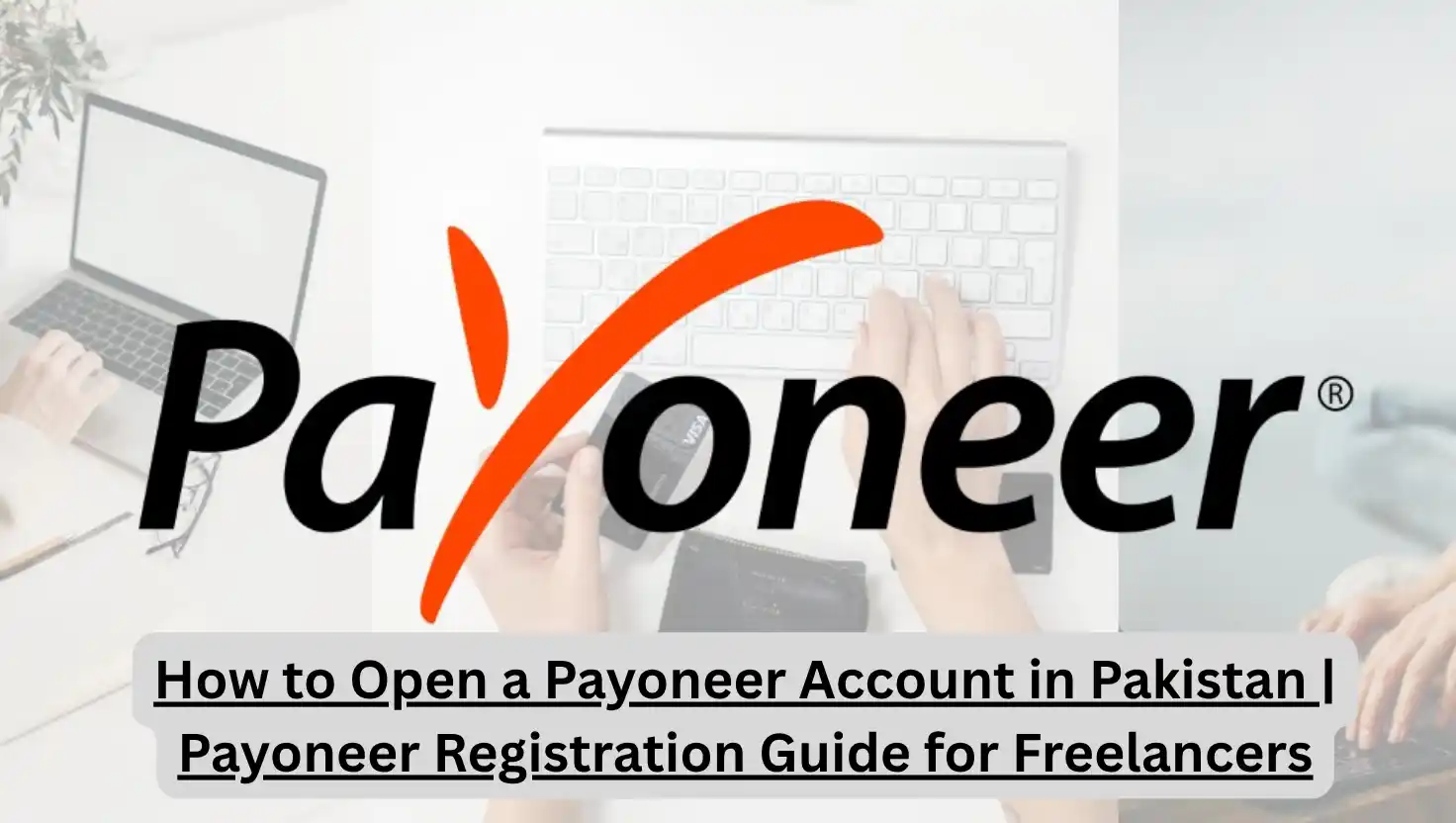Learn how to open a Payoneer account in Pakistan step-by-step. This detailed guide helps freelancers and online workers register easily and receive global payments securely.
Introduction
With the rapid growth of the freelancing and remote work industry in Pakistan, payment gateways like Payoneer have become essential. Payoneer is a leading financial service that allows users to receive international payments in USD, EUR, GBP, and more. Whether you’re working on platforms like Fiverr, Upwork, or selling services directly to international clients, Payoneer is a trusted solution for getting paid in Pakistan.
This guide provides a complete step-by-step explanation of how to open and verify a Payoneer account in Pakistan in 2025.
What is Payoneer?
Payoneer is a global financial technology company that provides online money transfer and digital payment services. It offers users access to international banking features without needing a foreign bank account. Pakistani freelancers and businesses can receive payments from companies in the U.S., UK, and other countries via Payoneer.
Benefits of Using Payoneer in Pakistan
- Accept payments in multiple currencies (USD, EUR, GBP)
- Withdraw funds directly to local Pakistani bank accounts
- Free Payoneer to Payoneer transfers
- Integration with popular freelancing platforms
- Receive a virtual U.S. bank account
- Access to a Payoneer Mastercard (upon eligibility)
Who Should Use Payoneer?
- Freelancers working on platforms like Upwork, Fiverr, Freelancer.com
- Online sellers on Amazon or eBay
- Affiliate marketers
- Bloggers and content creators
- IT professionals with foreign clients
Requirements to Open a Payoneer Account in Pakistan
Before starting your registration, make sure you have the following:
- Valid CNIC (Computerized National Identity Card)
- A personal or business email address
- A Pakistani bank account (for withdrawals)
- National Tax Number (optional but helpful)
- Proof of identity and address (e.g., utility bill, CNIC)
- Active mobile number
Step-by-Step Guide to Open a Payoneer Account in Pakistan
Visit the Official Website
Go to the official Payoneer website:
https://www.payoneer.com
Click on “Register” or “Sign Up”.
Choose the Account Type
Select what describes you best:
- Freelancer or SMB
- Online seller
- Affiliate marketer
- Individual
Choose Freelancer or Individual if you’re a solo freelancer in Pakistan.
Enter Your Personal Details
Fill in the following:
- Full name (as per CNIC)
- Valid email address
- Date of birth
Make sure to double-check spelling and details before proceeding.
Enter Contact Details
Provide:
- Country: Pakistan
- Street address
- City
- Postal code
- Active mobile number
Verify your mobile number via OTP.
Security Details
Set up:
- Username (email)
- Password
- Security question for account protection
Add Your Pakistani Bank Account
Input your local bank account details:
- Bank name (e.g., Meezan, HBL, UBL, Allied Bank)
- Account holder name
- Account number
- Branch code
The account name must match your CNIC.
Submit Required Documents
Upload:
- Scanned copy or photo of CNIC
- Bank statement or utility bill for address verification (if requested)
- Screenshot of freelancing profile (optional but helpful)
Wait for Approval
Payoneer will review your application. It may take 2 to 5 business days. Once approved, you will receive a confirmation email.
Optional: Order the Payoneer Mastercard
After you’ve received at least $100 into your account, you can request the Payoneer Prepaid Mastercard. It allows:
- ATM withdrawals globally
- Online and in-store purchases
- Currency conversion when shopping internationally
Note: Mastercard delivery might be limited in certain cities due to courier restrictions.
How to Link Payoneer to Freelance Platforms
Fiverr
- Go to Earnings > Withdraw > Payoneer
- Log in to Payoneer and link account
Upwork
- Go to Settings > Get Paid > Add Method
- Choose Payoneer and log in to confirm
Payoneer Fees and Charges in Pakistan
| Service | Fee |
|---|---|
| Receiving payments (from clients) | Free |
| Bank withdrawal (to PKR) | Up to 2% above market rate |
| Annual Mastercard fee | $29.95 (if issued) |
| ATM withdrawal fee | $3.15 per withdrawal |
Tips for a Smooth Registration
- Use your real information exactly as it appears on your CNIC.
- Avoid using business names unless you have registered proof.
- Make sure your bank account name matches your Payoneer account.
- Keep your mobile number and email active for verification.
Frequently Asked Questions (FAQs)
Is Payoneer available in Pakistan?
Yes, Payoneer is fully functional in Pakistan and supports local bank withdrawals.
Can I use Payoneer without a bank account?
No, you need a Pakistani bank account to withdraw funds.
What documents are required to open a Payoneer account?
A CNIC, utility bill or bank statement, and proof of freelancing work (if asked).
Is Payoneer better than PayPal in Pakistan?
Yes, because PayPal is not officially available in Pakistan, Payoneer is the best alternative.
How long does Payoneer take to verify my account?
Usually within 2 to 5 working days after document submission.
Can I link Payoneer to multiple freelance platforms?
Yes, you can connect Payoneer to Fiverr, Upwork, Freelancer.com, and more.
Is it safe to use Payoneer in Pakistan?
Yes, it is a secure and legally compliant platform for international payments.
Does Payoneer work with JazzCash or EasyPaisa?
No, it only supports linking to traditional bank accounts.
Can I open a Payoneer account on mobile?
Yes, Payoneer’s website is mobile-friendly, or use the official Payoneer app.
Can students open a Payoneer account in Pakistan?
Yes, as long as they are 18+ and have a CNIC and bank account.
Is there any minimum withdrawal limit?
Yes, the minimum withdrawal to a local bank is usually $50.
Official Resources
| How to Get Your First Freelance Job on Upwork | Fiverr Profile Tips for Beginners – NayaPK.blog | How to Get Your First Freelance Job on Upwork | Fiverr Profile Tips for Beginners – NayaPK.blog |
|---|
| Top Freelancing Skills to Learn in 2025 | High-Income Remote Skills – NayaPK.blog | Top Freelancing Skills to Learn in 2025 | High-Income Remote Skills – NayaPK.blog |
|---|
| Freelancing vs. Office Job in Pakistan | Career Comparison for U.S. Audiences | Freelancing vs. Office Job in Pakistan | Career Comparison for U.S. Audiences |
|---|
| How to Create a Fiverr Gig | Fiverr Gig Creation Guide – Step-by-Step for Beginners | How to Create a Fiverr Gig | Fiverr Gig Creation Guide – Step-by-Step for Beginners |
|---|
| Top Freelancing Platforms for Pakistani Beginners | Work from Home Jobs – NayaPK.blog | Top Freelancing Platforms for Pakistani Beginners | Work from Home Jobs – NayaPK.blog |
|---|
| How to Start Freelancing in Pakistan | Freelance Career Tips for Beginners – NayaPK.blog | How to Start Freelancing in Pakistan | Freelance Career Tips for Beginners – NayaPK.blog |
|---|
| How to Prepare Financial Documents for Visa Application | Visa Financial Proof Guide – NayaPK.blog | How to Prepare Financial Documents for Visa Application | Visa Financial Proof Guide – NayaPK.blog |
|---|
| Study Visa vs Student Exchange Program | Key Differences & U.S. Education Guide | Study Visa vs Student Exchange Program | Key Differences & U.S. Education Guide |
|---|
| How to Write a Motivational Letter for Scholarships | Scholarship Letter Guide – NayaPK.blog | How to Write a Motivational Letter for Scholarships | Scholarship Letter Guide – NayaPK.blog |
|---|
| Study in Canada from Pakistan | Canada Student Visa Requirements 2025 – NayaPK.blog | Study in Canada from Pakistan | Canada Student Visa Requirements 2025 – NayaPK.blog |
|---|